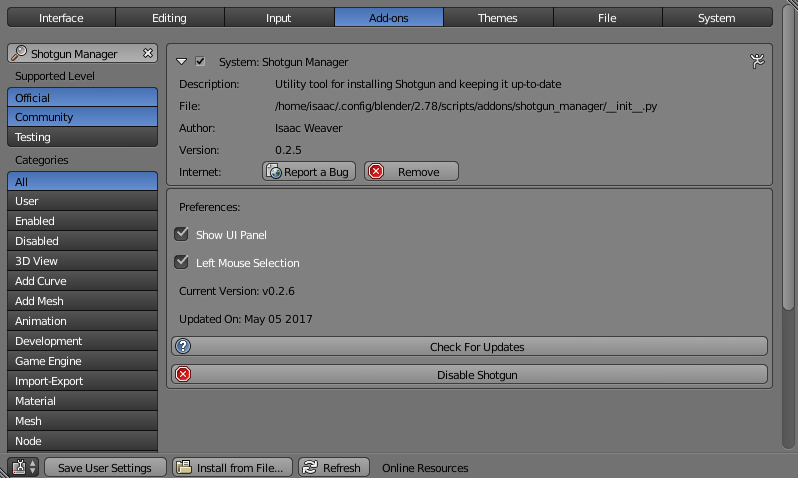Shotgun Manager¶
Shotgun Manager is a lightweight addon that makes it easier to install and update the Shotgun keymap. For instructions on how to install it see the installation page.
To learn more about the keymap see the overview.
Basic Usage¶
Once Shotgun Manager has been installed and enabled there is a new tab in the properties panel in the 3D View. At first it should only have one button called Enable Shotgun, if you press it Shotgun will installed and enabled.
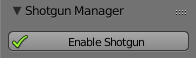
After that there should be some info about the currently installed version. Below the version info there are two buttons, one label Check For Updates and another labeled Disable Shotgun.
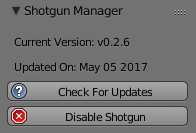
Pressing Disable Shotgun will disable the keymap. Check For Updates will check to see if there is a newer version that can be downloaded, if there is you can install it by pressing Update To vX.Y.Z where vX.Y.Z is whatever the newest version is.
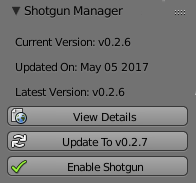
If you wan’t to hide the panel in the 3D Viewport go to the addon settings (Ctrl-Alt-U to open User Preferences and under the addon tab search for “Shotgun Manager”) make sure that Show UI Panel is unchecked. Then press Save User Preferences. You can still enable/disable and update the keymap from the addon settings.
By default, Shotgun Manager will enable left-click selection, you can change this behavior in the addon settings by unchecking Left Mouse Selection.